Zoho has announced the integration of its core productivity applications, Zoho Writer, Zoho Sheet and Zoho Show with Google Drive. Google Drive users can now create, open and edit files with Zoho Writer, Zoho Sheet, and Zoho Show, while working within Google Drive’s interface. To enable the integration, users can add ‘Zoho applications’ to Google Drive by using the ‘Manage apps’ option in the Settings menu of Google Drive. Once added the applications will appear under the “Create” option, to create new documents, spreadsheets and presentations.
While editing existing documents, a copy of a document is created and saved in Zoho Office formats – .zdoc for Documents, .zsheet for Spreadsheets and .zslides for Presentations, leaving the original document untouched.
- Advertisement -
- Advertisement -
Users can also invite their Google contacts to collaborate on their Google Drive documents and edit those using Zoho editors in real time. Based on the permissions, users will be allowed to access the document for collaboration.
Raju Vegesna, Zoho Evangelist, said, “Google is good at creating a platform for Web applications. As for Zoho, we are among the top five vendors in Google’s Marketplace and the WebStore. We are excited to take this relationship one step forward by offering our Office Suite to Google’s users.”
Zoho Writer, Zoho Sheet and Zoho Show for Google Drive are available today, at no charge. Users can add the Zoho applications to Google Chrome by visiting the Chrome Web Store and clicking the “Add to Chrome” button.
If you have an interesting article / experience / case study to share, please get in touch with us at [email protected]
Advertisement