Google has launched the Voice Access Beta app on Android Devices. This allows users to interact and navigate with their Android device via voice commands. The app comes in handy for people who have difficulty manipulating a touchscreen due to any possible medical conditions.
Google has announced a slew of features for Android and Chromebooks to make these devices more accessible to visually impaired users, people with motor restrictions, and those with hearing impairments. It has launched tools like Voice Access Beta app, an Accessibility Scanner for Android developers, Vision settings, an improved screen reader on Chromebooks and more.
- Advertisement -
Google, in a blogpost said that nearly 20 per cent of the US population will have a disability in their lifetime and thus it is important to build tools to make technology accessible to everyone.First up, Google has launched the Voice Access Beta app on Android Devices. This allows users to interact and navigate with their Android device via voice commands. The app comes in handy for people who have difficulty manipulating a touchscreen due to any possible medical conditions.
- Advertisement -
There’s also the Accessibility Scanner, a tool for Android developers to test their own apps to increase accessibility for disabled users. The tool might recommend changes like enlarging buttons, increasing the contrast, etc.
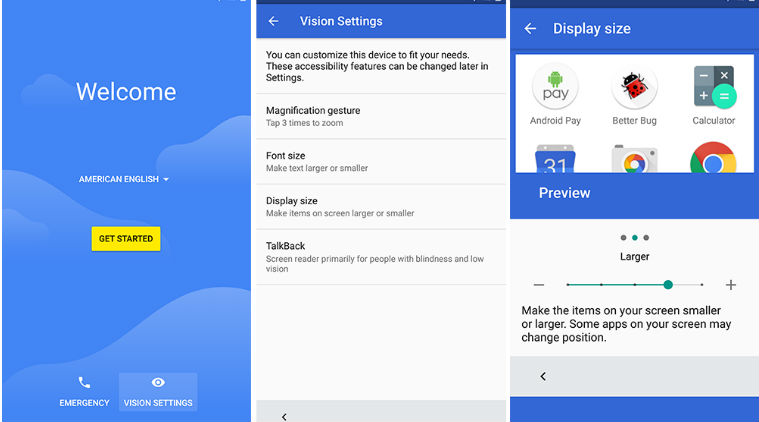
Google also announced improvements on Android N for visually impaired persons. Vision Settings in Android N lets people control magnification, font size, display size. TalkBack is a screen-reader for the visually impaired.
Google Chromebooks will have a built-in screen reader called ChromeVox. The improved screen reader helps visually impaired users navigate the screen using text-to-speech software. “Our newest version, ChromeVox Next Beta, includes a simplified keyboard shortcut model, a new caption panel to display speech and Braille output, and a new set of navigation sounds,” Google said. Google, recently enabled editing documents using voice commands. Users can type, edit and format Google Docs, using their voice, making it easier for people who can’t use a touchscreen to edit documents.
If you have an interesting article / experience / case study to share, please get in touch with us at [email protected]
Advertisement



